Docusaurus
docusaurus
Install
- Install Node..js from https://nodejs.org/en/download/
- Change to the directory where the Docusaurus instance should be
- run npx create-docusaurus@latest, set instance name and template (classic)
- How to Azure Staic WebApp #11: Share Content with Docusaurus & Azure Static Web Apps - DEV Community
- Run
npx create-docusaurus@latest website-justinn classic --typescript
Run
- Build
npm run build - Build and start
npm run start - Start
npm run serve - Build
npm run docusaurus build - Build and start
npm docusaurus start
Update
Get update command by using npx docusaurus --version, if there is a newer version it will be provide the command:
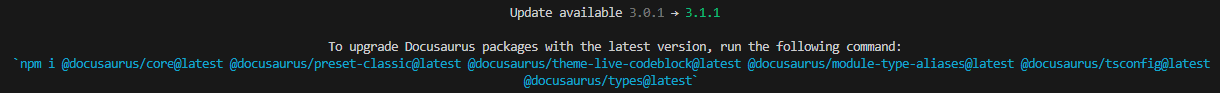
Example:
npm i @docusaurus/core@latest @docusaurus/preset-classic@latest @docusaurus/theme-live-codeblock@latest @docusaurus/module-type-aliases@latest @docusaurus/tsconfig@lates